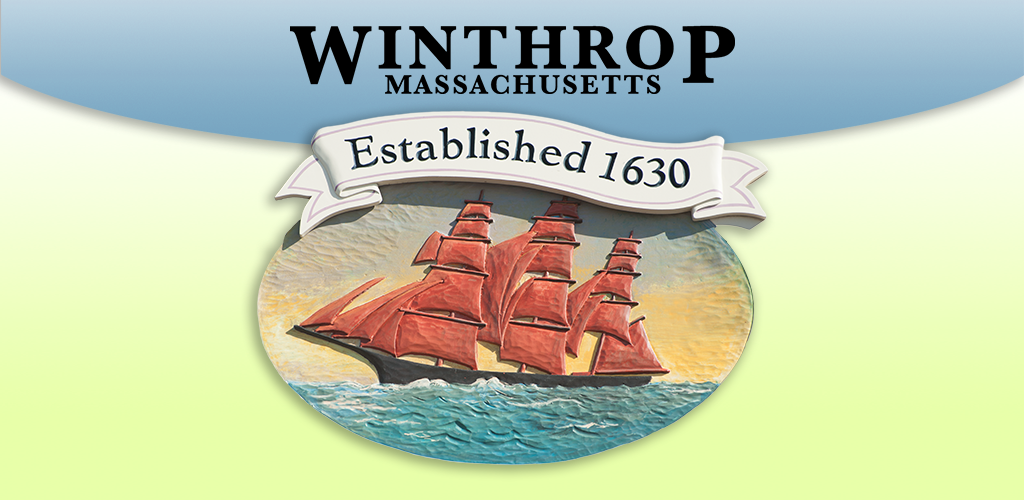Launch Your Mobile App Like a Pro
Unfortunately for mobile developers, building an app is only half the battle. To slightly revise the quote from the old movie Field of Dreams, “Build it, they will come” is not necessarily accurate when it comes to building a user base for your app. The app stores are crowded places and there are a million things vying for your audience’s attention. Strategically launching and marketing your app is crucial for increasing discoverability and app downloads.
Make the most of your investment in mobile development by planning your app launch using these tips to generate interest and user downloads.
Submit to the App Stores
First things first, before your app can launch, it must be submitted and approved on the app stores. Each app store has its own requirements and processes for app submissions. Apple especially has a lot of variables and can sometimes be fickle in the review process. The average Apple app review time fluctuates but it is usually around 24-48 hours. Note that a number of apps that are submitted to the Apple App Store will get rejected their first time around for one reason or another. When an app is rejected, the reviewer will provide some feedback on what issues led to the rejection and what revisions are needed in order to get it approved and listed. In our experience, apps are approved more quickly and seamlessly in the Google Play app store. If your mobile developer offers full service that includes app store submission, take advantage of their knowledge and experience in this area as it could save you some headaches and wasted time.
Plan a Launch Date & Start Early
It is best to decide on a specific app launch date that incorporates some buffer time between app submission and approval to account for any hiccups in the process. A predetermined launch date will allow your marketing efforts to focus around a deadline for planning purposes. Depending on the type of app you’re developing, you may want to launch your app at an event such as a town hall meeting, community happy hour or block party, so consider that when determining your launch date.
Get your marketing team involved in planning app marketing and launch activities as early as possible while you’re developing your app. They should have a clear understanding of the unique value of your app as well as all of the features. This will help them to distill a value proposition that can be used in your different marketing communications and messaging. Bringing them into the testing process may also be beneficial to gather feedback on possible changes since they probably have good insight into your target audience. Your marketing team can also help with app store optimization (ASO) so that your app can be easily found on the app stores once it becomes available. For specific advice on different ASO elements, see our previous blog articles on choosing your app name and App Store keywords.
Create Marketing Collateral
Both app stores offer the option to include a preview video or trailer in the app listing. A promo video is not only a great way to showcase the uniqueness of your app on the app stores, but it can also be used in your launch and other marketing efforts.
In planning your app marketing strategy, you’ll want to decide how the app will fit into your overall company marketing and branding. Will you be building out a new app brand with a dedicated marketing website and social media presence? If so, then secure your new domain and social media accounts early, and start pulling together content to populate them.
If you’re going to be marketing your app under the umbrella of your current product offering and online presence, the required ground work will be less, but still plan on creating a dedicated app landing page for your website. Include promotional text, your app value proposition, app screenshots and links to the app store listings.
Regardless of your branding approach, create, edit and have readied a stock of content for your app launch. Consider writing a press release, blog posts, text for social media announcements and content for your newsletter or email list. In addition to marketing copy, work on creating compelling graphics and visuals such as logos, artwork and screenshots of your app embedded in a smartphone image for use in these different outlets. Apple and Google both provide device graphics for embedding app screenshots into, as well as app store "badges" for use in marketing materials. These graphics will also come in handy as the basis for paid advertising and a press kit. A press kit should also contain the app store description or condensed write-up about your app, app logo and icon, marketing contact information, in addition to links to your social media accounts and app marketing website or landing page.
Work with your marketing resources and graphic designers to come up with viral components if possible. Out of all media types, graphics are the most commonly shared and people are most likely to share content that targets emotion, vanity, value or nostalgia.
Contact the Press & Your Partners
Research press contacts and locate blogs or subreddits related to your app type, topic, or subject matter. Start commenting and participating in these forums. Find influencers and reporters in this space, and start following them on social media. You may already have relationships with the local press, so be sure to utilize that network. LinkedIn can be a good source for finding and contacting new press contacts.
Pull together a “pitch” that is personalized for each recipient which includes a short intro about your company, how you found them, a few sentences about the app (tailored to why it is good fit for their audience), an offer to get them a beta version of the app (which you can do through your app store developer accounts) and a call to action noting that you would love to have your app covered and are happy to offer additional information or resources as needed.
Several days prior to your app launch, contact your targeted press contacts, sending each a tailored pitch and a press kit so that they can cover your app right when it launches. Offer your availability for interviews or to answer questions, and be sure to thank any outlets that do cover your app. Work with any app partners or other organizations involved in your app, such as companies that use your app for their digital loyalty cards, to ensure that they have the information and resources needed to announce the launch of the app and continue to market it over time.
Launch Your App
The date has finally arrived and you’ve done all of your planning, so it’s time to launch your app! Publish your website landing page, post your blog article, send out your email blast and announce the app on social media. Follow-up with press contacts and be sure to reach out to your current audience or user base. If you have another app, use push notifications or in-app display advertising to announce the new app. Ask employees to share your app launch social media posts to their friends and followers. If you have any paid advertising campaigns geared up, set those to start running this week as well. As your app starts to get downloads, you may receive feedback, requests for customer service or app reviews. Keep an eye on these and be responsive to any questions or calls for help, and respond to reviews on Google Play and the App Store as necessary.
Successfully launching your app takes time, planning and resources but it will lay a lot of the groundwork for your continued marketing efforts, and is the best way to start getting the results and downloads you want.
Tags:Strategy Tips & Tools
Share Blog:

Sunny S
Sunny has been working in mobile and location-based technology since 2008, specializing in marketing, business development, and project management. She lives in Denver with her husband and kitten, where she enjoys outdoor adventures and craft brews.