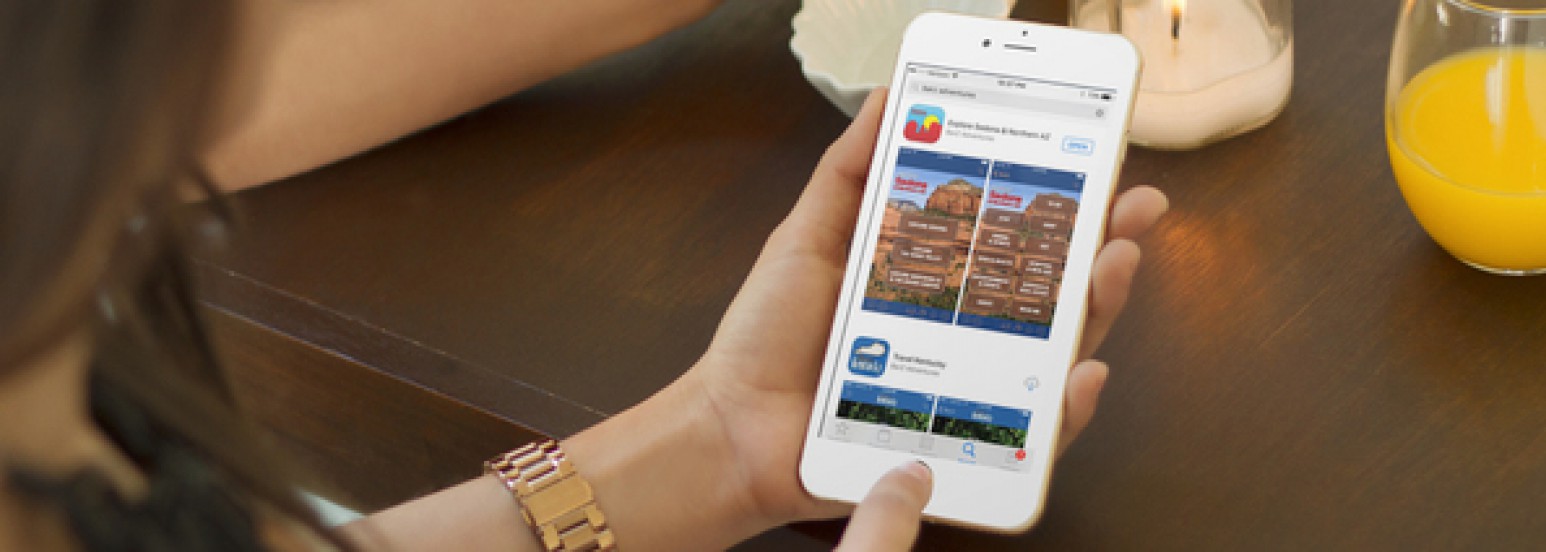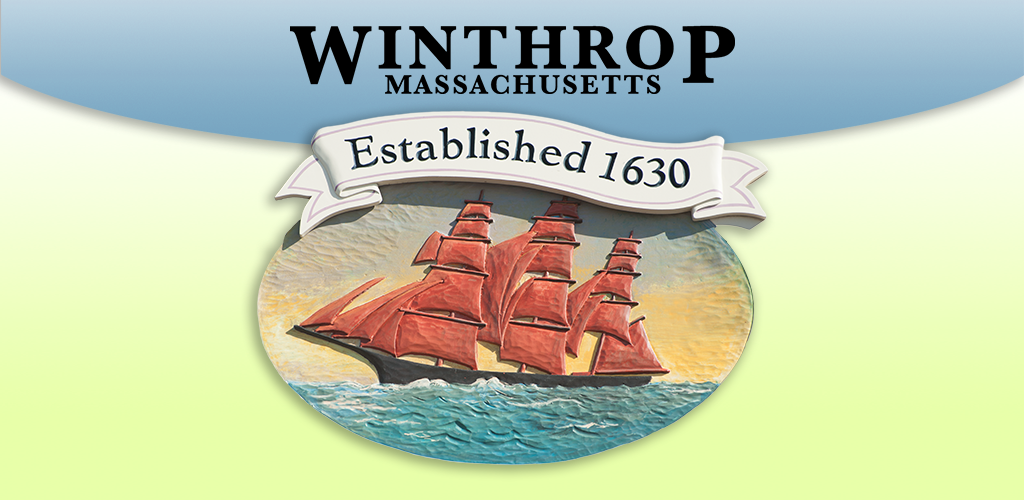App Store Optimization: What You Need To Know
When marketing an app, the information that you provide for your app listing on the Apple App Store and Google Play will help form users’ first impressions. There are also a couple elements of the listing that are crucial for app store optimization and determining your app placement in search results. First, there is the app description. Second, there are the keywords that are submitted for the Apple App Store listing. Below are some tips to consider when creating these two crucial pieces of your app listings.
Know the app store differences
Both Google and Apple have differences in how they handle app store optimization. For Apple, the keywords are what carry the most weight in search and placement. Your app description is not searchable at all in the Apple App Store. For Google Play, you only have the app description to work with, as no separate keywords are submitted. Google Play actually chooses your keywords from your app description. This increases the importance of utilizing good keywords in your description which can improve your positioning in search results.
One thing to note is that keyword changes for the Apple App Store require a resubmittal of the app. App descriptions on both stores can be easily tweaked without having to submit an update to the stores.
Party in the front
When writing your app store description, think about how a website or newspaper presents information. You want the most important and eye-catching information to appear “above the fold”, on the front page, so to speak, so that visitors see it without having to scroll further down the page. Not all users are going to read the full app store description. Therefore, consider putting a majority of your pertinent information in the beginning of the description and grabbing your user’s attention. On Apple, the first three lines of your app description are visible without expanding the screen (on the web version of the App Store). I little bit more will display on a mobile device without having to tap the “more” link. Your description will appear under the app icon and sample screenshots. Once your app goes live, take a look at how your app description appears and reads in the app store and feel free to make adjustments to make better use of the space.
On Google Play, you should note specifically the first 167 characters of your app description. This is because this portion becomes the “meta description” on the webpage along with the title tag. These are two of the primary inputs that Google uses to determine the keywords of a page.
Play up the features and benefits
You should absolutely do your research on your area to find the proper keywords to include in your description. We see many people who often make the mistake of describing their area to potential users. Yes, talking about your area through keywords is important. However, you should really use your app description to play up the features and benefits of the app. Answer the question, “What’s in it for me?” Give specific examples of some of the cool features that are implemented in your app. What can your app do to benefit the life of your users? These are some things you should answer within your app description. It should be fun to read, but honest at the same time. One of the worst things you can do is be misleading in your app description. This will just lead to negative reviews in the app stores.
Go local
In terms of localizing, there are two things that should be considered. First, is there a second language in your area? It might be worth translating your app description into that language to help garner the attention of that audience in your area. Second, utilize tools to help with choosing the keywords to submit and include in your app description, such as Google Trends, Google’s Keyword Planner or Mobile Action. You could also talk to your marketing or IT departments about what people are searching for in your area.
The keywords you choose for Apple and in your Google Play app description should pertain to your local area rather than just general terms like “shop”, “eat” and “stay”. There is simply too much competition from other apps using those same generic keywords to rely on those in your keywords. Consider including your state name, abbreviation and possibly your organization’s name alongside any other local terms. Note though, that if your app store developer account is in your company’s name, then it will be searchable by default and should not be included in the keywords. The same goes for your app name; it is searchable and will not need to be repeated in your keywords either.
Overall, your app description and keywords are just one of the many things that play into app store placement. By using the above tips, you can impact your app store positioning and help users find your app. However, app reviews and number of downloads will also influence where your app appears in search results, so app placement will shift over time as you continue to market your app.
Rest assured though, Bar-Z has learned a lot over the years when it comes to app store optimization and we are dedicated to offering our expertise to our clients. We are currently auditing our client’s keywords over the next couple of weeks and emailing our suggestions for approval if we feel changes would be beneficial. Keep your eyes peeled for feedback. Likewise, we always welcome questions or requests for assistance so if you are currently developing your app store text elements and would like some more insider knowledge, don’t hesitate to call or email your project manager for more help.
Tags:Strategy